Toshiba A135-S2276: đòi pass CMOS ?

Thử cho đĩa Hirent boot vào xem sao, em cũng nghe qua bệnh này những chưa dính bao giờ, nghe các cao thủ nói dùng hirent boot có thể xoá được mấy file chứa pass lúc khởi động đấy. hoặc có thể dùng cách này xem sao.
"2. Phá password CMOS bằng phần mềm chuyên dùng hoặc câu lệnh ở môi trường DOS:
Nếu bạn được phép sử dụng một máy tính đang được cài password CMOS thì bạn có thể dùng một số lệnh DEBUG chạy trong môi trường DOS để phá password. Đây là những lệnh có thể làm mất hiệu lực bộ nhớ BIOS, giúp cho nó trở về trạng thái nguyên thuỷ, tức trước khi bị cài password. Nhưng thực chất việc này cũng hết sức khó khăn vì không phải lúc nào cũng có thể vào được môi trường DEBUG.
Một cách hiệu quả hơn là bạn vào địa chỉ http://www.cgsecurity.org/cmospwd-4.8.zip để tải về công cụ mang tên “Cmos Password Recovery Tools 4.8” -> Giải nén file này -> Tìm đến thư mục Windows -> Kích hoạt file cmospwd_win.exe để file này tự động xóa đi bộ nhớ BIOS hiện tại. Nếu may mắn thì lần khởi động sau sẽ không password BIOS nữa. Để “chắc ăn”, bạn nên vào thư mục “DOS” và kích hoạt file cmospwd.exe để thử lại một lần nữa."
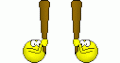
Bạn hãy đọc kỹ phần này :
Remove the wireless NIC from the bottom on the unit and look for PAD2 (should be
in the corner next to where the antenni come out. Short this and restart the machine
Again remove the wireless nic and look for jumper c738 or . Short it and restart the
machine. it only takes 5 mins max to do as sometimes you have to solder the terminals
together to get it to work correctly.
Bạn hãy tháo thanh card wideless ra lau sạch chân cắm, và để ý cái jum C738 xem có bị lỏng ko? cắm nó thật chặt trở lại rùi khởi động lại máy nhé, nó chỉ làm trong 5 phút rồi nó sẽ làm việc đúng trở lại!
Nếu vẫn chưa đc, bạn hãy tháo quả pin trên main ra, và cắm lại, còn bạn quên pass thì hãy làm nhà lập trình viên ngồi crack thôi!