Hdmpbk01,Hd Media Player Displays Full-Screen Graphics Or Movies
1,1 triệu
189I/14 Tôn Thất Thuyết, P.3, Q.4
- Mini media player connects to a TV monitor (customer supplied) to create dynamic digital sign presentations.
- Simplistic, full screen design.
- Load photos or videos onto a USB device & plug it into the HD media player.
- Remote control for effortless navigation through the menu.
- Attach the tiny digital sign media player to the side of a monitor using tape or Velcro®.
- Buy an HDMI cable separately for better HD quality.
- Background music can play during a slideshow!
- Customizable presentations:
- Duration of each slide: 1, 3, 5 & 10 seconds
- Transitions in-between: Persian Blinds Vertical, Persian Blinds Horizontal, Mosaic & Random
This digital signage media player allows users to display dynamic presentations that are both entertaining and informative. The simple, plug-n-play device is capable of presenting full-screen image slideshows and videos on practically any monitor. This basic digital signage media player, also known as an e-poster display, connects to a television using the included composite cables. For optimum results, an HDMI cable (sold separately) should be used. The plug-n-play digital signage HD media player plays media files from a USB storage device. Simply load advertising or informational images and movies onto a flash drive and connect it to the box. The digital sign media player that plays files from a USB stick does not require an Internet connection to work. There is no centralized content management interface or monthly subscription fee!
This digital sign media player that includes a remote control measures only 2-9/16" x 3" x 9/16". The small-size unit can therefore easily be hidden below a monitor or within a TV stand or cabinet. We suggest using Velcro® to attach the device to the bottom or to the backside. This HD media player that is incredibly easy to set up and use is limited only by the amount of storage space on the USB drive being used. When displaying a slideshow, the plug-n-play electronic poster device provides a user with different transitional options in-between slides. The speed of each movement is also adjustable. The digital signage media player works in a wide variety of locations, including retail stores, hotel lobbies, restaurant foyers and universities. Why not use the device to communicate upcoming events or sales or special menu items?

This HD media player takes only minutes to get ready and is simple to refresh and change at any time. To set up the displayer, simply load image, video or music files onto a USB flash drive. Next, plug the storage unit into the digital sign media player, which should already be connected to a monitor using the provided composite cables or an HDMI cord (sold separately.) Turn the device on using the provided remote control and make sure your TV is set to the right inputs. A menu screen should appear, showing a few different file-type options. To display a slideshow presentation, a user must first select this option, and then choose the source from which those files are stored. The digital signage media player is also capable of presenting movies and photos from an SD card. Once the right file is selected, the slideshow will begin to play. The HD media player offers the ability to alter the length of time each slide remains on a screen. Choose between 1, 3, 5 or 10 seconds. This digital sign media player also provides a user with a choice of transition styles: Persian Blinds Vertical, Persian Blinds Horizontal, Mosaic and Random.
In addition to displaying simple slideshows, the electronic signage device can present music and slides at the same time! The first step is to navigate to the main menu and select the audio option. Select the folder of files to start playback. The HD media player will begin to play music instantly. It is recommended that these files be put in a loop cycle. Once this is completed, navigate back to the main menu and set up the image slideshow as directed before. It''''s that simple!

Please Note: In order to add new presentations, a user must remove the USB external storage device, load the presentation and then plug it back into the unit. The USB must remain plugged into the player for image/video playback. This system does not play PowerPoint presentations; however, a user can save each slide as a .jpg and add it to the USB flash drive to run as a slide show.
Customers must supply their own monitor or television. Though we provide the device with composite cables, it is recommended that an HDMI cord is used for best quality.
Feel free to browse through the user''''s manual.
Dimensions:Overall: 2-9/16" x 3" x 9/16"
Weight: less than 1 lb.
Technical Specifications:
- Video - MKV, FLV (Codec must be Flash Video or MPEG 4/H.264), AVI, MPEG, WMV, RM
- Photo - JPG, BMP, PNG, GIF
- Audio - MP3, WMA, AAC, OGG, FLAC, APE, AC3, ATRA, DTS
- Subtitle - SSA, ASS, SUB, ACSII, UTF8
Công Ty TNHH Thương Mại Trần Đức

Địa chỉ: 189i/14 Tôn Thất Thuyết, P3, Q4, TP HCM
Điện thoại: 22117268 - Fax: 62615818
Di động: 0913 731 116
Website: http://www.tranductrading.com
HẾT HẠN
| Mã số : | 5903148 |
| Địa điểm : | Hồ Chí Minh |
| Hình thức : | Cần bán |
| Tình trạng : | Hàng mới |
| Hết hạn : | 15/10/2020 |
| Loại tin : | Thường |
Gợi ý cho bạn








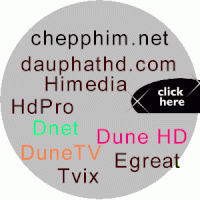




Bình luận